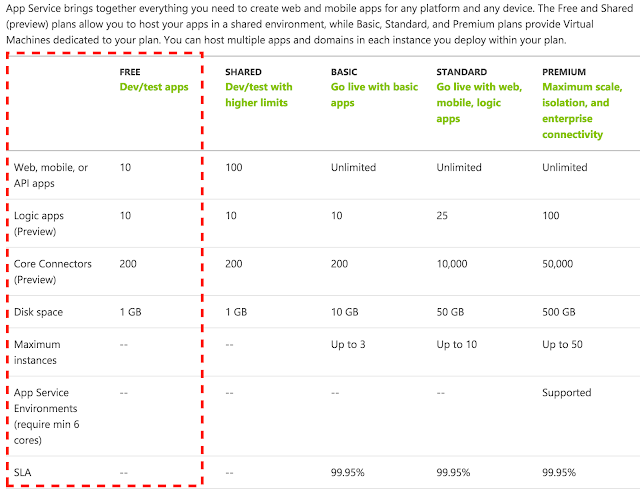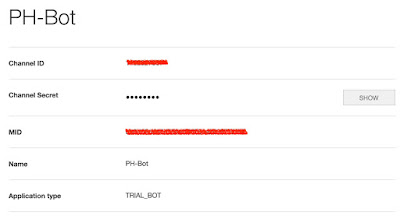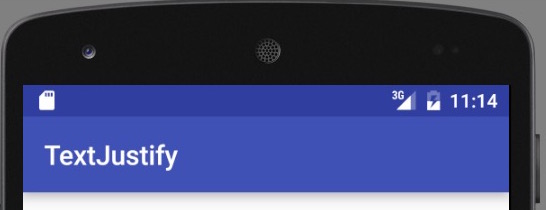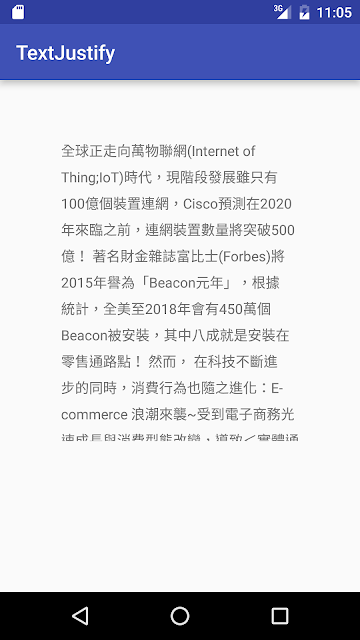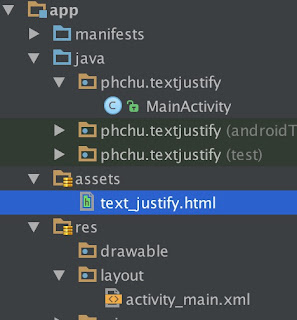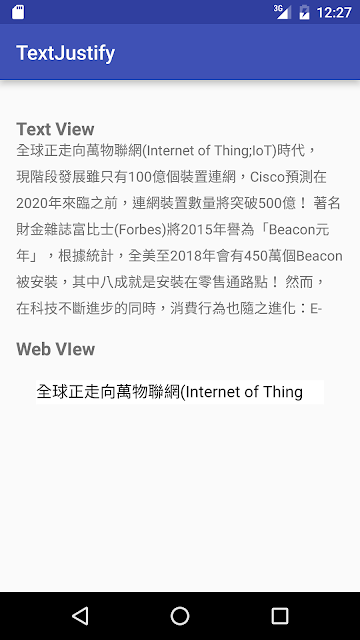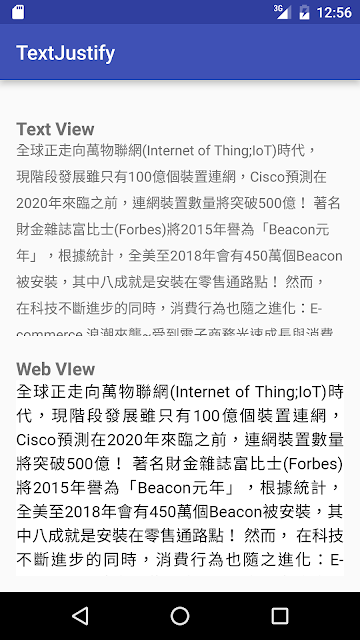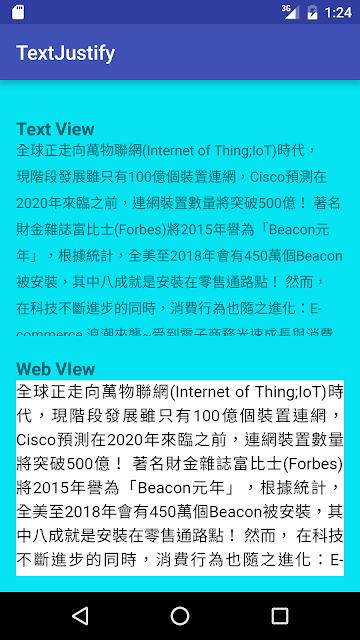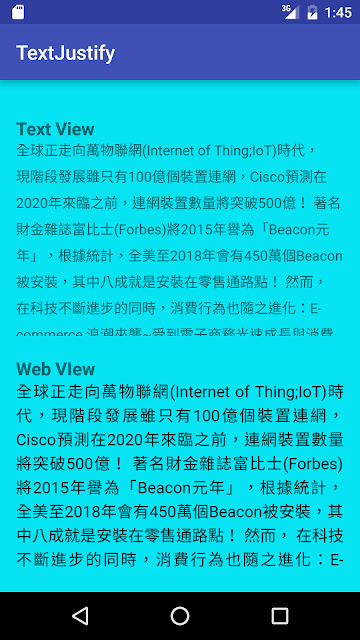Building a Simple Video Player
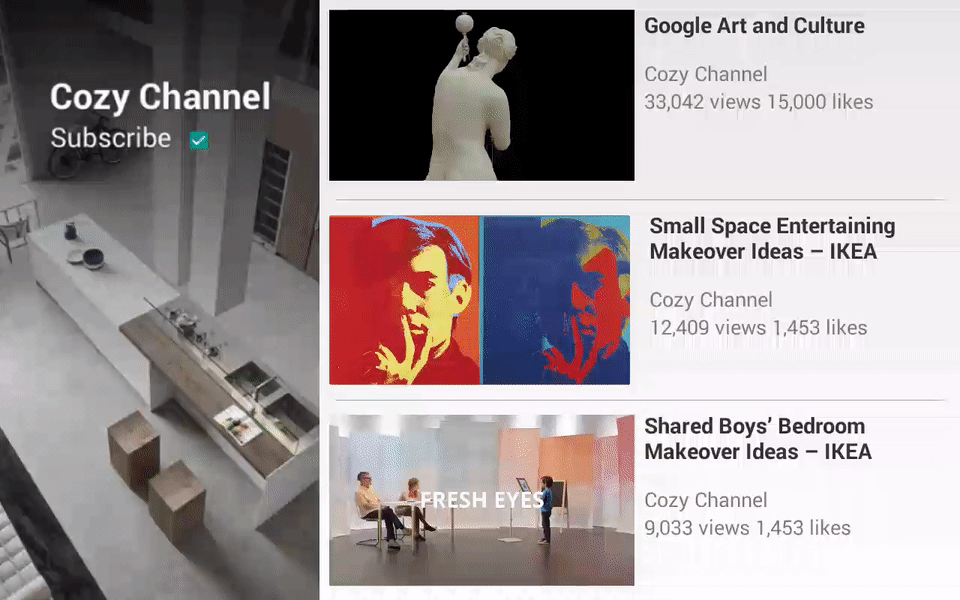
In this exercise,
- A small VideoView without media controller will auto play video at the beginning of launching app;
- If we single touch the VideoView, it will activate full screen mode and resume it at the stopped position in small VideoView;
- If we touch the back button in full screen mode, it will return to the small VideoView and and resume it at the stopped position in full screen mode.
Basic VideoView
- Create an empty project
- Create a folder named raw in res
- Add a local video in MP4 format in raw folder

- Create a MainActivity with layout(activity_main.xml)
activity_main.xml
MainActivity.java
public class MainActivity extends AppCompatActivity { private String TAG = "MainActivity"; private VideoView videoView; private String videoPath; @Override protected void onCreate(Bundle savedInstanceState) { super.onCreate(savedInstanceState); setRequestedOrientation(ActivityInfo.SCREEN_ORIENTATION_LANDSCAPE); setContentView(R.layout.activity_main); videoView = (VideoView) this.findViewById(R.id.video_view); videoPath = "android.resource://" + getPackageName() + "/" + R.raw .google_arts_and_culture; videoView.setVideoURI(Uri.parse(videoPath)); videoView.start(); } }
Full Screen VideoView with MediaController
Create a FullscreenVideoActivity with layout(activity_fullscreen_video.xml)activity_fullscreen_video.xml
FullscreenVideoActivity.java
public class FullscreenVideoActivity extends Activity {
private String TAG = "FullscreenVideoActivity";
private VideoView videoView;
private MediaController mc;
private String videoPath;
@Override
protected void onCreate(Bundle savedInstanceState) {
super.onCreate(savedInstanceState);
setContentView(R.layout.activity_fullscreen_video);
mc = new MediaController(this);
videoView = (VideoView) this.findViewById(R.id.fullscreen_video_view);
videoView.setMediaController(mc);
videoPath = "android.resource://" + getPackageName() + "/" + R.raw
.google_arts_and_culture;
videoView.setVideoURI(Uri.parse(videoPath));
videoView.start();
}
}
From Basic VideoView into Full Screen Mode
Attaching a SimpleOnGestureListener to basic the VideoView for triggering full screen.MainActivity.java
public class MainActivity extends AppCompatActivity {
private String TAG = "MainActivity";
private int stopPosition;
private VideoView videoView;
private String videoPath;
@Override
protected void onCreate(Bundle savedInstanceState) {
super.onCreate(savedInstanceState);
setRequestedOrientation(ActivityInfo.SCREEN_ORIENTATION_LANDSCAPE);
setContentView(R.layout.activity_main);
videoView = (VideoView) this.findViewById(R.id.video_view);
videoPath = "android.resource://" + getPackageName() + "/" + R.raw
.google_arts_and_culture;
videoView.setVideoURI(Uri.parse(videoPath));
videoView.start();
final GestureDetector gestureDetector = new GestureDetector(this, gestureListener);
videoView.setOnTouchListener(new View.OnTouchListener() {
@Override
public boolean onTouch(View v, MotionEvent event) {
return gestureDetector.onTouchEvent(event);
}
});
}
final GestureDetector.SimpleOnGestureListener gestureListener =
new GestureDetector.SimpleOnGestureListener() {
@Override
public boolean onDown(MotionEvent event) {
return true;
}
@Override
public boolean onSingleTapUp(MotionEvent event) {
Log.e(TAG, "onSingleTapUp");
return true;
}
@Override
public boolean onSingleTapConfirmed(MotionEvent e) {
Log.e(TAG, "onSingleTapConfirmed");
videoView.pause();
stopPosition = videoView.getCurrentPosition();
Intent intent = new Intent(MainActivity.this, FullscreenVideoActivity.class);
intent.putExtra("videoPath", videoPath);
intent.putExtra("stopPosition", stopPosition);
startActivity(intent);
return true;
}
@Override
public void onLongPress(MotionEvent e) {
super.onLongPress(e);
Log.e(TAG, "onLongPress");
}
@Override
public boolean onDoubleTap(MotionEvent e) {
Log.e(TAG, "onDoubleTap");
return super.onDoubleTap(e);
}
};
}
FullscreenVideoActivity.javapublic class FullscreenVideoActivity extends Activity {
private String TAG = "FullscreenVideoActivity";
private VideoView videoView;
private MediaController mc;
private String videoPath;
private int stopPosition;
@Override
protected void onCreate(Bundle savedInstanceState) {
super.onCreate(savedInstanceState);
setContentView(R.layout.activity_fullscreen_video);
Bundle params = getIntent().getExtras();
videoPath = params.getString("videoPath");
stopPosition = params.getInt("stopPosition");
mc = new MediaController(this);
videoView = (VideoView) this.findViewById(R.id.fullscreen_video_view);
videoView.setMediaController(mc);
videoView.setVideoURI(Uri.parse(videoPath));
Log.e(TAG, "FullscreenVideoView intent stop position: " + stopPosition);
videoView.seekTo(stopPosition);
videoView.start();
}
}
Back to Basic VideoView from Full Screen Mode
Overriding onResume() method of MainActivity for getting bundle with video stop position and file path from FullscreenVideoActivity.MainActivity.java
@Override
protected void onResume() {
super.onResume();
Bundle params = getIntent().getExtras();
if(null != params){
Log.e(TAG, "VideoView intent stop position: " + stopPosition);
videoPath = params.getString("videoPath");
stopPosition = params.getInt("stopPosition");
videoView.seekTo(stopPosition);
videoView.start();
}
}
FullscreenVideoActivity.javaOverriding onBackPressed() method of FullscreenVideoActivity for going back to MainActivity with video stop position and file path.
@Override
public void onBackPressed() {
super.onBackPressed();
videoView.pause();
stopPosition = videoView.getCurrentPosition();
Intent intent = new Intent(FullscreenVideoActivity.this, MainActivity.class);
intent.putExtra("videoPath", videoPath);
intent.putExtra("stopPosition", stopPosition);
startActivity(intent);
}
Result
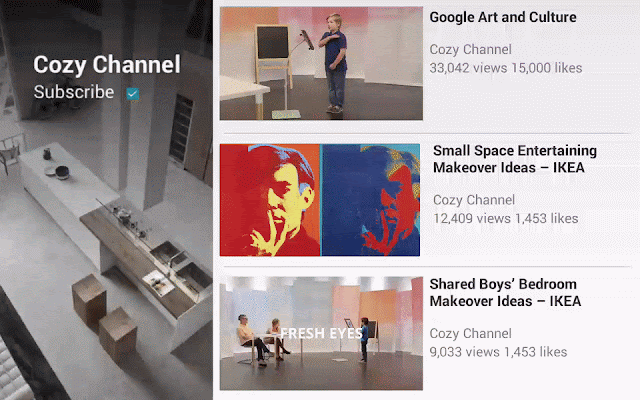
View on GitHub